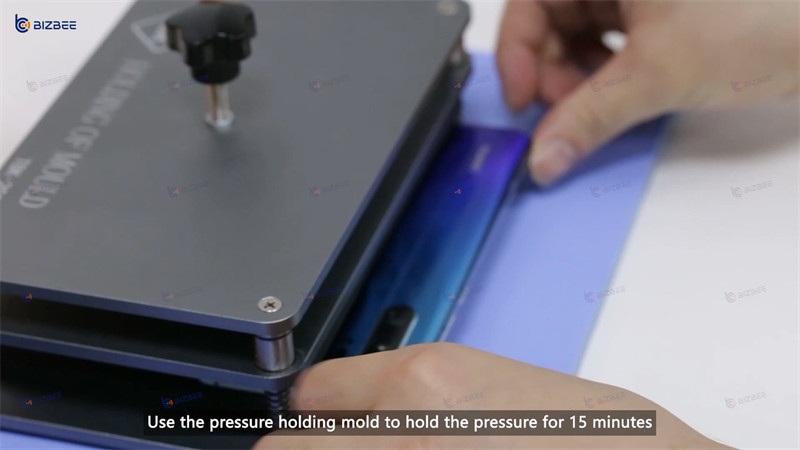iPhone 14 Pro
iPhone 14 Pro  iPhone 14 Plus
iPhone 14 Plus  iPhone 14
iPhone 14  iPhone 13 Pro Max
iPhone 13 Pro
iPhone 13
iPhone 13 Mini
iPhone SE 2022
iPhone 12 Pro Max
iPhone 12 Pro
iPhone 13 Pro Max
iPhone 13 Pro
iPhone 13
iPhone 13 Mini
iPhone SE 2022
iPhone 12 Pro Max
iPhone 12 Pro  iPhone 12
iPhone 12 Mini
iPhone 11 Pro Max
iPhone 11 Pro
iPhone 11
iPhone XS Max
iPhone XS
iPhone XR
iPhone X
iPhone SE 2020
iPhone 8 Plus
iPhone 8
iPhone 7 Plus
iPhone 7
iPhone 6s Plus
iPhone 6s
iPhone 6 Plus
iPhone 6
iPhone SE
iPhone 5s
iPhone 5c
iPhone 5
iPhone 12
iPhone 12 Mini
iPhone 11 Pro Max
iPhone 11 Pro
iPhone 11
iPhone XS Max
iPhone XS
iPhone XR
iPhone X
iPhone SE 2020
iPhone 8 Plus
iPhone 8
iPhone 7 Plus
iPhone 7
iPhone 6s Plus
iPhone 6s
iPhone 6 Plus
iPhone 6
iPhone SE
iPhone 5s
iPhone 5c
iPhone 5

There is a Huawei P30 Pro. Turn on the camera mode and test the function of the rear camera at short distances is normal, but it does not focus at long distances. This situation is usually caused by the damage of the rear camera motor, so we need to replace the rear camera with a new one.
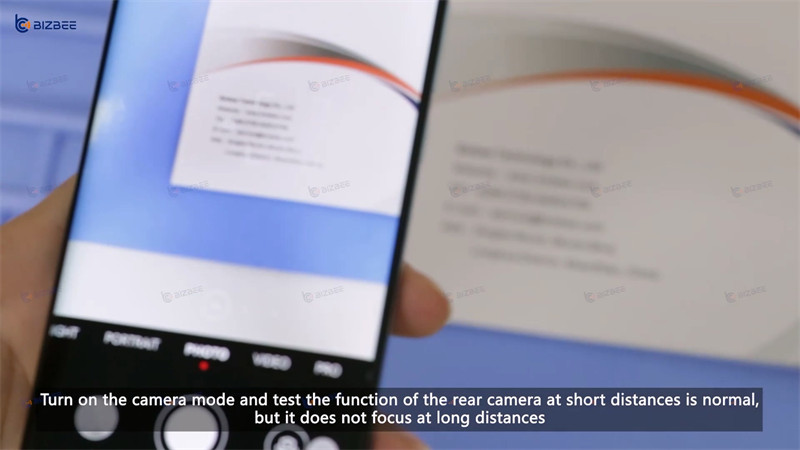
Watch the video:
First turn off the phone. Put it on the heating platform for heating to soften the glue. Use the KAISI Mobile Phone Screen Separator to open the back cover.
1. Heating platform: https://www.bizbee.com/products?keyword=CPB
2. KAISI Mobile Phone Screen Separator: https://www.bizbee.com/products?keyword=KAISI%20K-2282

Then use the pry tool to completely remove the screen. Now remove the motherboard protection plate and the faulty rear camera.
3. Pry tool: https://www.bizbee.com/products?keyword=pry%20tool
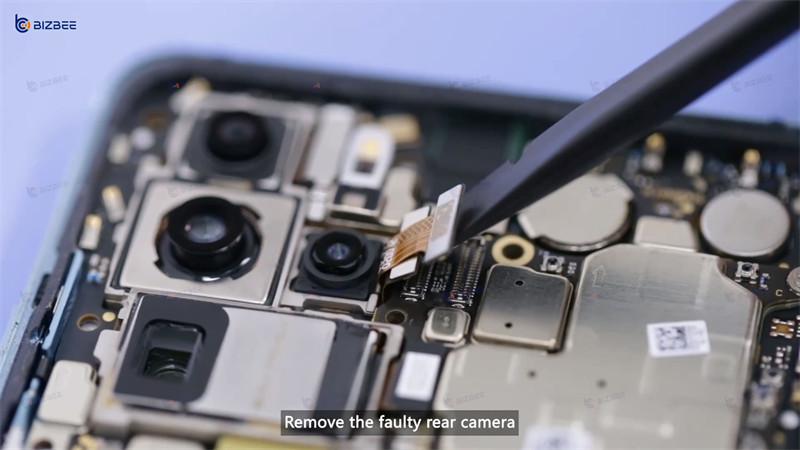
Take out the new Dr.Parts rear camera for Huawei P30 Pro.
Highly Recommend Dr. Parts Rear Camera
• Best camera to capture moments.
• Fix blurry camera photos or videos.
• Fix camera not working.
• Fix shutter won't open.
• Stable functions.
• Multiple inspection processes.

After installing the new rear camera, we should remove the camera protection foam. Now turn on the phone to test. It turns out the rear camera works normally.

Then turn off the phone. Install the motherboard protection plate back. Clean up the residual glue and reapply the glue to install the back cover glass. At last, use the pressure holding mold to hold the pressure for 15 minutes. Thus the rear camera replacement of Huawei P30 Pro is completed.
4. TBK pressure holding mold: https://www.bizbee.com/products?keyword=TBK%20holding%20mold