 iPhone 14 Pro
iPhone 14 Pro  iPhone 14 Plus
iPhone 14 Plus  iPhone 14
iPhone 14  iPhone 13 Pro Max
iPhone 13 Pro
iPhone 13
iPhone 13 Mini
iPhone SE 2022
iPhone 12 Pro Max
iPhone 12 Pro
iPhone 13 Pro Max
iPhone 13 Pro
iPhone 13
iPhone 13 Mini
iPhone SE 2022
iPhone 12 Pro Max
iPhone 12 Pro  iPhone 12
iPhone 12 Mini
iPhone 11 Pro Max
iPhone 11 Pro
iPhone 11
iPhone XS Max
iPhone XS
iPhone XR
iPhone X
iPhone SE 2020
iPhone 8 Plus
iPhone 8
iPhone 7 Plus
iPhone 7
iPhone 6s Plus
iPhone 6s
iPhone 6 Plus
iPhone 6
iPhone SE
iPhone 5s
iPhone 5c
iPhone 5
iPhone 12
iPhone 12 Mini
iPhone 11 Pro Max
iPhone 11 Pro
iPhone 11
iPhone XS Max
iPhone XS
iPhone XR
iPhone X
iPhone SE 2020
iPhone 8 Plus
iPhone 8
iPhone 7 Plus
iPhone 7
iPhone 6s Plus
iPhone 6s
iPhone 6 Plus
iPhone 6
iPhone SE
iPhone 5s
iPhone 5c
iPhone 5


There is an iPhone X whose Face ID is not available and the true tone function is also disabled. We need to find out the point of failure and fix it.
Watch the video:
Step 1: Disassemble the phone and check the ear speaker flex cable
First turn off the phone. Use pry tool to open the screen. Disconnect the screen connection flex cable and ear speaker connection flex cable, and put the phone aside. We can see that the ear speaker flex cable is broken because it's squeezed.

Step 2: Remove the ear speaker flex cable
Now remove the ear speaker flex cable screws and the ear speaker flex cable. Then remove the camera bezel ring and the protective insulation sticker on the joint between the sensor flex cable and the ear speaker.

Step 3: Remove the ear speaker, floodlight sensor and proximity sensor
Use a soldering iron at a temperature of 300 degrees to disassemble the ear speaker and sensor flex cable. Also use a soldering iron at a temperature of 300 degrees, place the sensor flex cable floodlight sensor on the soldering iron to heat it to remove the floodlight sensor. And then disassemble the proximity sensor.
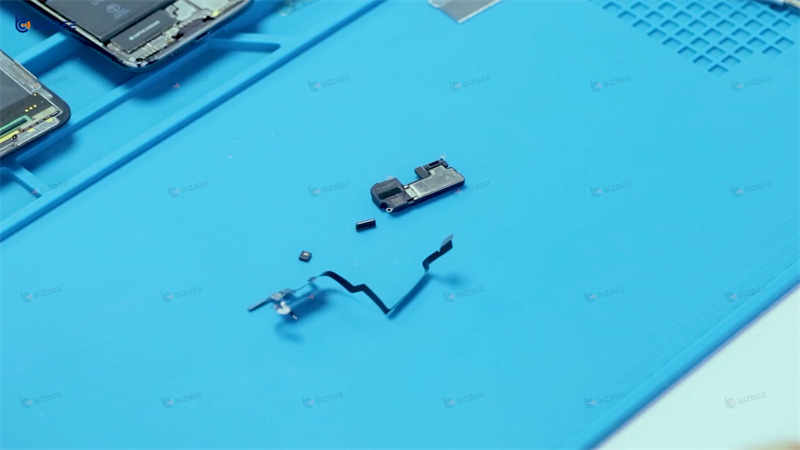
Step 4: Install the new sensor flex cable
Take out a new ear speaker sensor flex cable (the sensor flex cable that can support the replacement of components). Place a soldering iron at the welding position of the proximity sensor for heating and install the proximity sensor. Place a soldering iron at the welding position of the floodlight sensor for heating and install the floodlight sensor. Weld the sensor flex cable to the ear speaker, and paste back the insulation sticker.
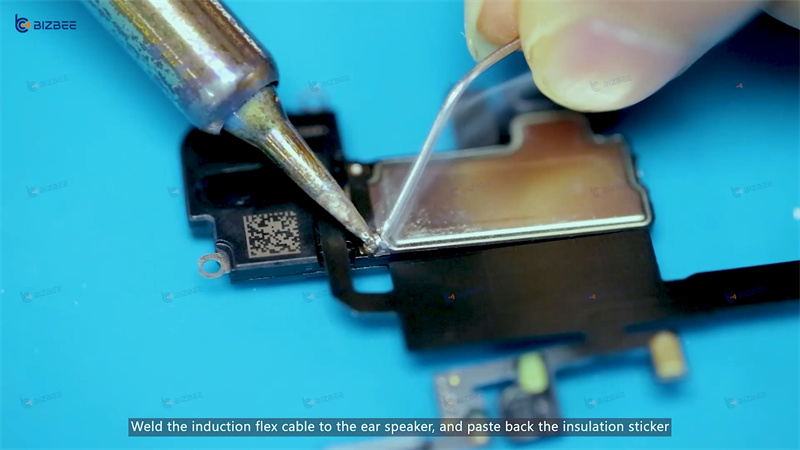
Step 5: Install the phone and test
Refold the sensor flex cable according to the components for easy installation. Take out the screen and put back the camera ring. Install the folded sensor flex cable back on the screen, fold the cable according to the installation position. Next install the screen back to test. We can see now the Face ID function is normal and the true tone function is also normal.







